Background
Cloudforce, a leader in Microsoft cloud consulting, began its mission to leverage the power of the cloud to build awesome things and make lives better in Virginia in 2010, before relocating to Prince George’s County, Maryland in 2014. The cloud company delivers excellence to its clients with custom cloud solutions and prioritizes giving back to its Prince George’s County community. Behind and within Cloudforce is a carefully curated team of tech experts that are just as adept at solving complicated technical problems as they are at breaking them down over coffee later.
Recently, the team at Cloudforce welcomed a surge of hypergrowth, with a host of new clients, a 300% increase in staff, and a move into its new 15,000 sq. ft. top floor office at its headquarters building in National Harbor. While experiencing the joys and celebrations of all this growth, Cloudforce also had to confront the growing pains, namely: how could it ensure its business practices kept up with an expanding team, office space, and client base, and continued to support all three?
Challenge
Previously, starting work with new clients and allocating the right resources entailed the manual retrieval of data from Excel. To properly assign its tech ninjas to new projects, Cloudforce project managers needed to download staff’s timesheets daily from the accounting software QuickBooks. This data was then entered into the data visualization tool Power BI, which supplied graphs and charts displaying Cloudforce workforce utilization (who was working on what, for how long, and if they had time to spare). The process of retrieving workforce time from QuickBooks and delivering it to Power BI, however, was tedious, painful, and prone to human error. Not only did this data need to first be scrubbed, it also needed to be updated constantly to accurately reflect current staff numbers as the team doubled (and then tripled) in size.
It was clear that errors while updating a spreadsheet before importing into Power BI could slow and complicate projects, because if numbers were not always accurate and up to date, Cloudforce risked overworking staff and underdelivering to clients. Not only did Cloudforce need accurate real-time data to assess its current workforce utilization, it also needed to be planning for future projects – essentially, how could it forecast which team members would be available for a new assignment that started next week or next month (and support ongoing bid and proposal efforts)?
The team at Cloudforce needed to identify a way to deliver its timekeeping data from QuickBooks to Power BI without having to carefully scrub Excel spreadsheets constantly. Continuing its growth and welcoming new clients meant ditching a painstaking, antiquated process that enabled human error. Instead, Cloudforce needed to streamline this utilization-tracking process so that new work could be properly channeled and distributed today, next week, and next year.
GOAL 1: Modernize and Streamline Workforce Utilization Tracking
GOAL 2: Unlock Workforce Utilization Forecasting
Solution
Believing that technology can and should make lives easier, Cloudforce started on this challenge by harnessing the power of the Microsoft cloud. Cloudforce software engineers started work to reimagine and modernize the timekeeping and time-projecting process.
In less than a month, Cloudforce developed a cloud-based solution to bypass the manual retrieval of time entry data from Excel spreadsheets and connect QuickBooks directly to Power BI. First, Cloudforce designed a database from the old spreadsheet information and added a model that queries and describes all possible values for the timekeeping data (e.g., categories for direct v. indirect employees, holiday time, etc.), and moved it to the Azure cloud. Next, the Cloudforce team built a custom application with a user interface (UI) to display this workforce utilization data, leveraging a serverless Azure App Service. With application programming interfaces (APIs) in place, it was possible for Power BI to grab data directly from the timekeeping database and supply related charts and graphs to the new application. Essentially, Cloudforce built a custom work utilization application in the cloud with user-friendly charts and graphs displaying its QuickBooks data through Power BI. Power BI can readily source the data for these charts and visualization tools from the QuickBooks database with the help of API middlemen, all in real time.
Cloudforce migrated its data from a file-based program in Excel to a browser-based application in the Microsoft cloud – this switch allows for a dynamic, real-time display of all staff hours worked and available which updates daily and automatically. This move heightens both accuracy and security – whereas the old file-based Excel document was difficult to secure (as anyone could edit it if they had a copy), the new work utilization application lives in the cloud and only those with the proper permissions can view and edit it. The Microsoft cloud is the mechanism for putting it online, keeping it online, and giving people secure access to it.
Results
Developing a custom workforce utilization application housed in the cloud has produced an agile and dynamic tool that’s more accurate, secure, and scalable. Now, with up-to-date timesheet data from staff secure in the cloud, Cloudforce can better allocate resources to current projects as well as distribute future ones. Thus, the power of the utilization tool is two-fold. First, it gives a real-time picture of how many hours Cloudforce resources are working and how many hours they have available. This informs the immediate distribution of new projects – Cloudforce project managers can clearly see, with the help of Power BI and the cloud, who has time to tackle a new effort that needs to begin right away. Second, it offers the power of forecasting: Cloudforce can generate averages based on the last 3 months of logged working hours and use these averages to predict how much time a staff member might have available for a project next month and the month after that.
Importantly, by building a custom software application, Cloudforce created a workforce utilization solution crafted directly to its needs and saved money in the process. Buying an “off-the-shelf” application would’ve entailed ongoing license fees for a product that is mass-produced and not receptive and adaptive to Cloudforce management goals. Now with a custom cloud application, Cloudforce owns software that is directly aligned to its needs and isn’t burdened by a lifetime of license fees for a less specific and nimble product.
“Instead of all the effort going into just correlating [timesheet data] and getting it on a page, we can put all effort into understanding the information, and getting insights to grow the business.”
Richard Herbert Software Engineer, Cloudforce
Conclusion
Developing a work utilization application and bringing it to the cloud modernized Cloudforce data collection and analysis and made it scalable: now, as Cloudforce continues to grow, its custom software can easily support its increasing staff and client base. Not only was it possible to reengineer an outdated process with an Azure-based solution, but the Cloudforce team did it at lightning speed and saved time, money, and a few headaches in the process.
“We took this from a conversation to a working application in less than a month. The value you get for what you invest can be extraordinary.”
Richard Herbert Software Engineer, Cloudforce
“The value to the business is immeasurable. We leveraged our unique ability to quickly deploy a cloud solution to our specific business need, and as a result the leadership team has a much clearer picture of the health of the business and our capacity – all at glance at any given time. It’s a gamechanger for a consulting business like ours.”
Husein Sharaf President and CTO, Cloudforce

 by
by