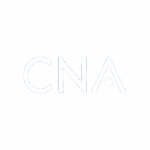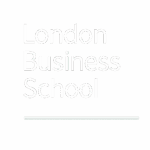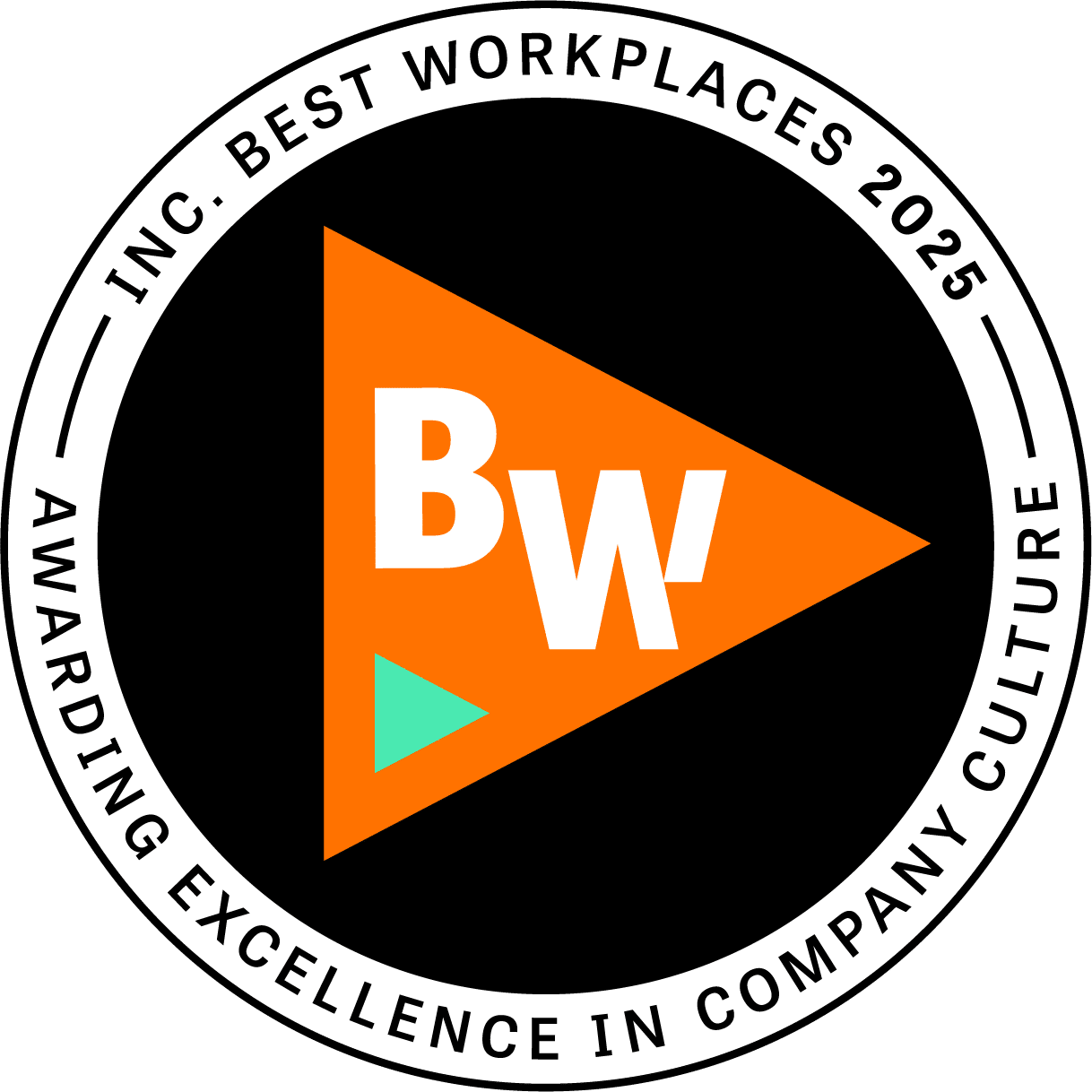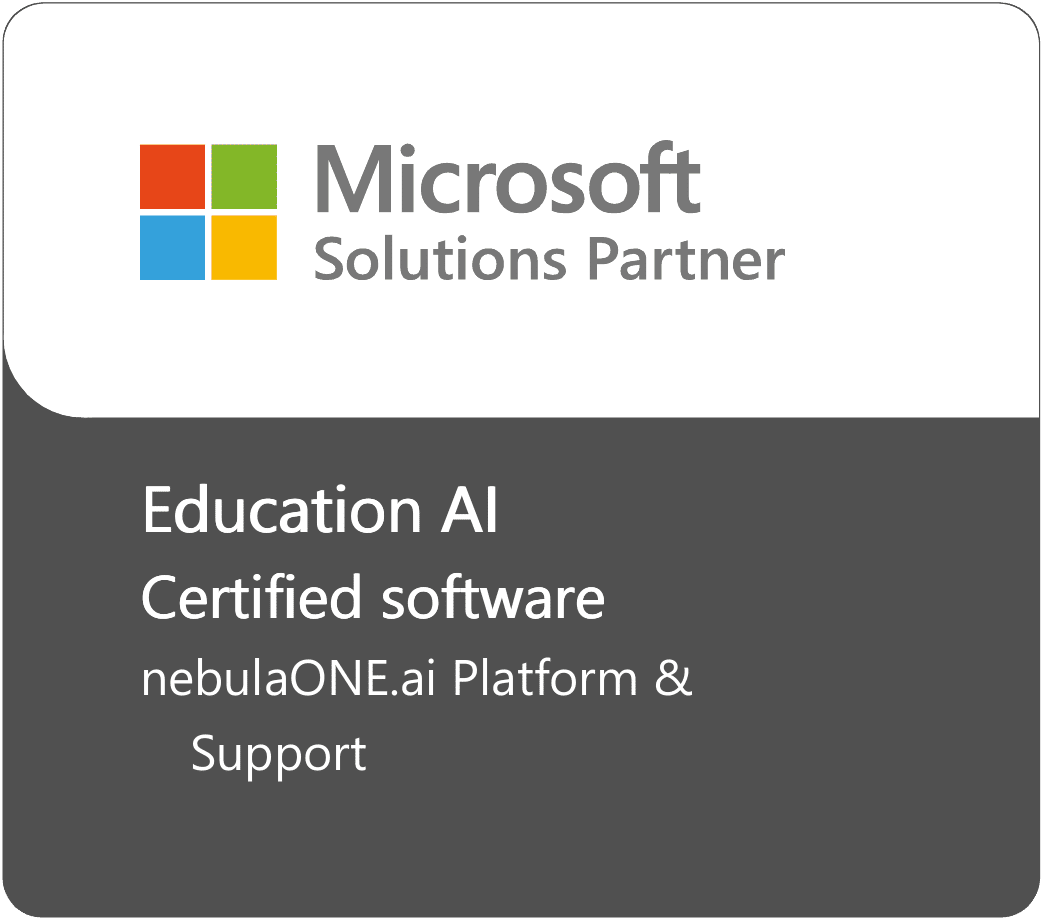The true measure of technology’s excellence lies in its accessibility, empowering even the less tech-savvy. And Microsoft nailed it.
Welcome to the era of enhanced productivity with Microsoft’s game-changing tool: Copilot. Designed to revolutionize the way we work, the best part is that it’s for everyone! Regardless of your expertise, position, field, or industry, Copilot is here to be your trusty companion in this era where every second counts. In a world where every professional faces the challenge of a busy work, Copilot stands out as a versatile assistant suitable for both beginners and seasoned experts.
During Microsoft Ignite late last year, eye-opening statistics were revealed, shedding light on the common challenges professionals face in their day-to-day work. A substantial 64% of individuals struggle with finding time and energy for their work. Interestingly, there’s an 84% increase in declined meeting invitations, accompanied by a remarkable 153% rise in the frequency of meetings. “Tentative” responses have surged by an impressive 216%. These daunting statistics highlight the need for a solution for our ever-growing to do lists.
Don’t fret, Microsoft Copilot can make your work life easier! We are sharing five simple ways Copilot can boost your everyday productivity. Get ready to unlock a new level of efficiency tailored to you!

- Time Management with Copilot and Outlook
Imagine having two meetings relevant to you scheduled at the same time. With Copilot you can manage conflicting schedules without losing track of important meetings. Additionally, Copilot enables asynchronous meeting participation, allowing you to stay informed about meetings without attending them live.
All you have to do is RSVP with “Follow” – this lets the organizer know that you are interested in the meeting but can’t attend it live. Attendees will be prompted to record the meeting and once it’s over, Copilot will create a meeting recap. You’ll even be able to ask Copilot questions about the meeting, never missing a thing!

- Effortless Meeting Planning
Meetings are a part of professional life and are seemingly increasing. Copilot makes planning them a breeze. The tool can effortlessly transform email conversations into well-organized meetings. Copilot will create an invite and bring over key details from an email thread, like the attendees, relevant documents, and time suggestions that work best for everyone.
Always be prepared for every meeting, as Copilot provides a drafted agenda and summary of the ongoing conversation. The tool can identify key points to stay on top of, including pre-reads, actions items, and discussion topics, all at the press of the “Prepare” button.
- Cutting Through the Noise with Summary
The sheer volume of emails can be overwhelming. Copilot’s “Summary” feature simplifies this by offering key points from email threads. Quickly grasp the essence of a conversation, identify crucial information, and save time navigating through lengthy emails. The ability to request and view summaries at a glance transforms how you interact with email conversations.
Navigating through lengthy email threads can be overwhelming, especially for beginners. Copilot’s Summary feature is here to simplify your inbox. We’ll guide you through using the summary feature to quickly grasp the key points of email conversations. With straightforward explanations, you’ll learn how to efficiently manage your inbox, making your email experience stress-free.
- Effortless Email Drafting
Emails are a fundamental aspect of workplace communication. The “Draft with Copilot” feature suggests content based on your prompts, offering fully written emails that you can customize. You can even adjust the tone and length or make it sound more like your personal style, thanks to the “Sound like me” option.
Replying to emails has also become a breeze with Copilot’s contextual suggestions. When crafting your response, Copilot provides prompts that you can select to generate a tailored reply. Tweak the suggestions as needed using the Draft with Copilot tools. This ensures your responses align with your communication style while saving you precious time.
- Coaching for Effective Communication
Ever wondered how your email tone resonates with others? Copilot introduces the “Coaching” feature, which analyzes your draft for tone, sentiment, and clarity. It provides specific suggestions on how to enhance your message. Whether you’re aiming for a clearer message or a more energetic tone, Copilot acts as your writing coach, ensuring your emails hit the right notes.
Microsoft Copilot emerges as a powerful ally, even for non-tech savvy professionals navigating the complexities of the modern work landscape. Its versatile features, from simplifying email drafting to optimizing meeting participation, make it an invaluable tool for enhancing productivity. To explore more ways to leverage Copilot and delve deeper into this transformative technology, don’t hesitate to reach out to us. Follow and reach out directly to Cloudforce on LinkedIn. Unleash the full potential of Copilot and elevate your work experience to new heights!


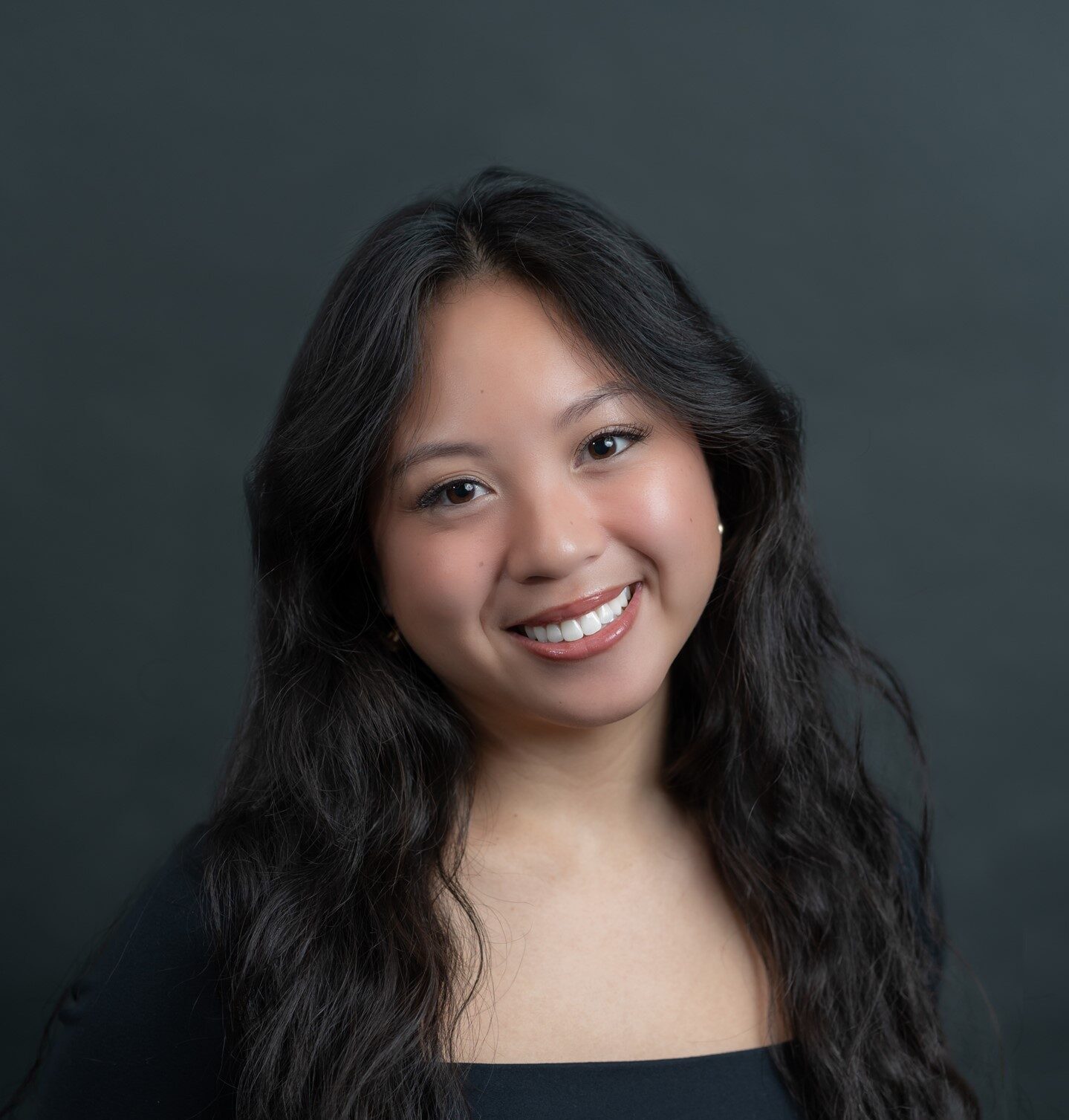 by
by