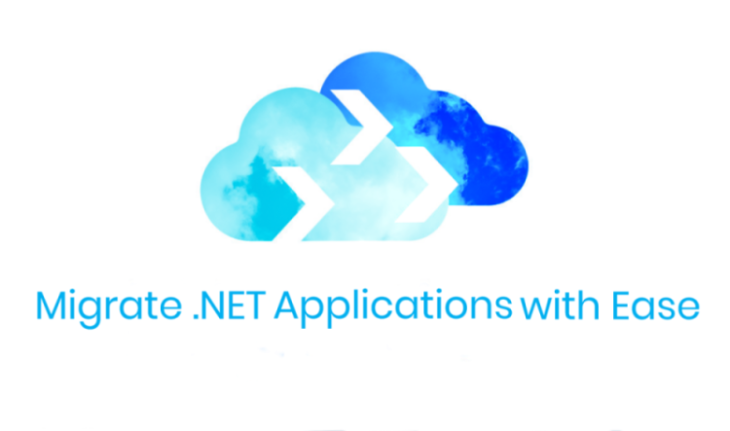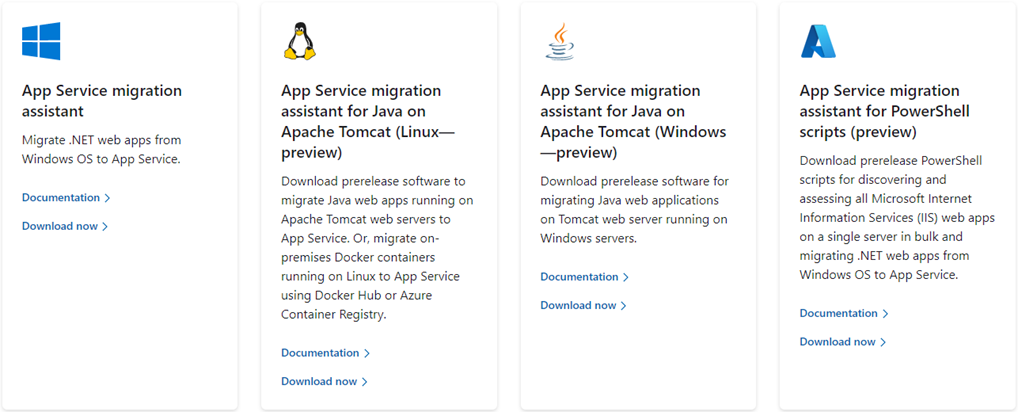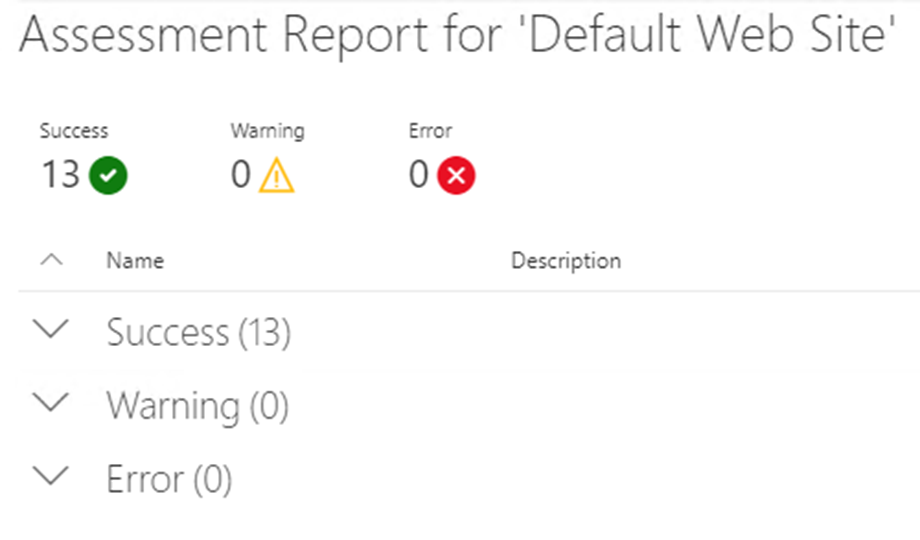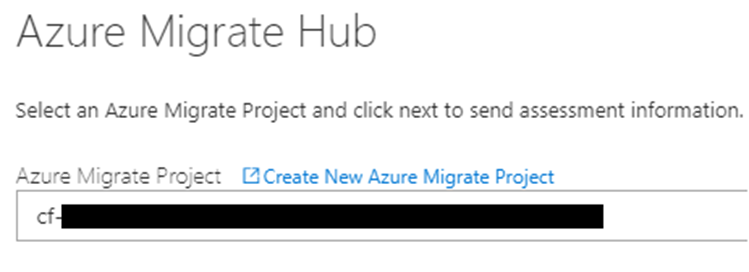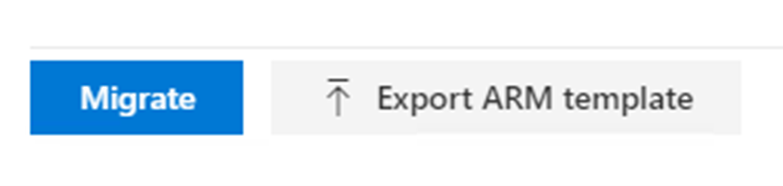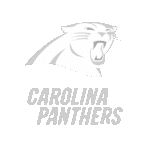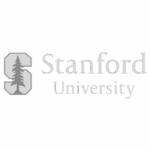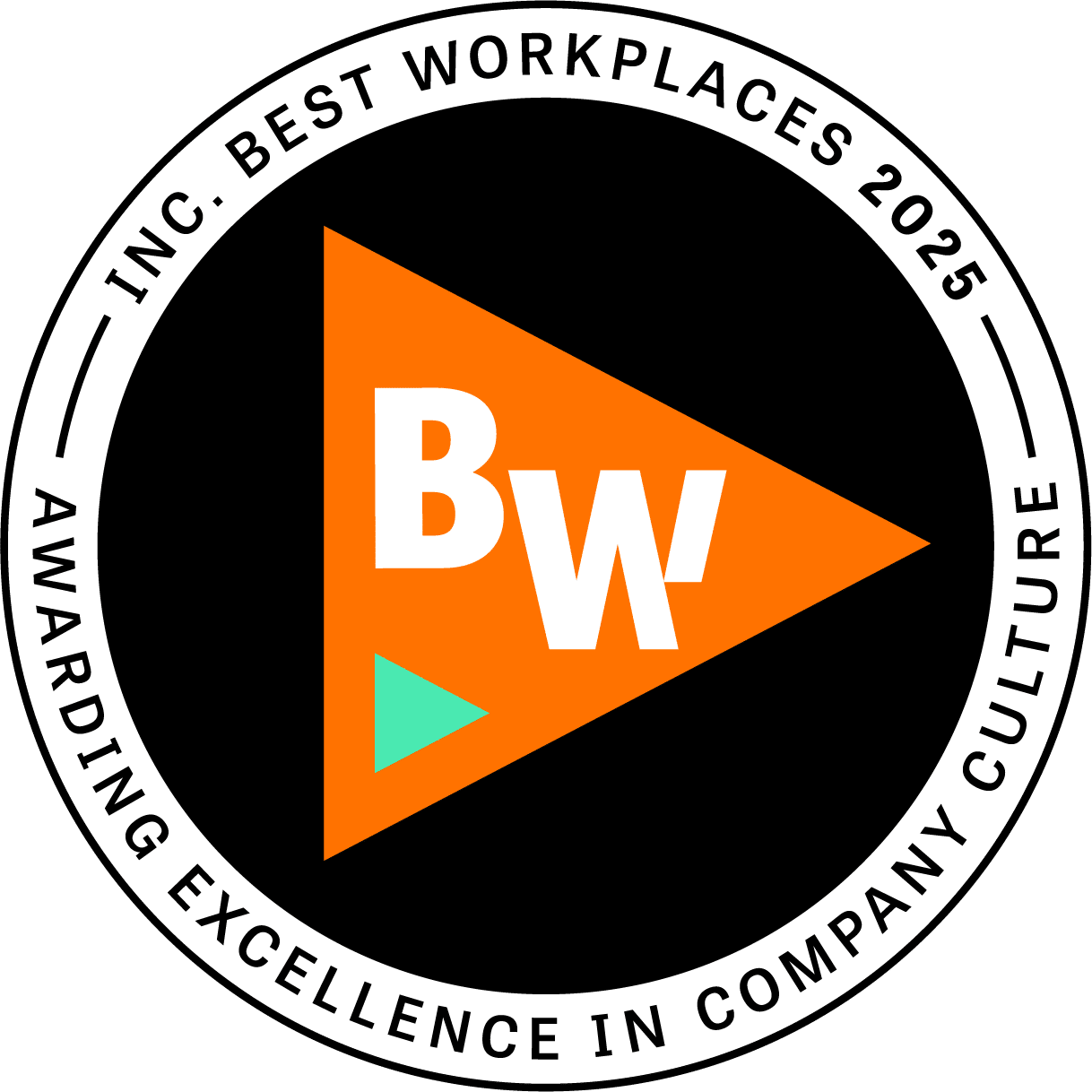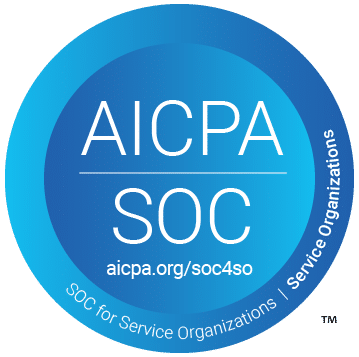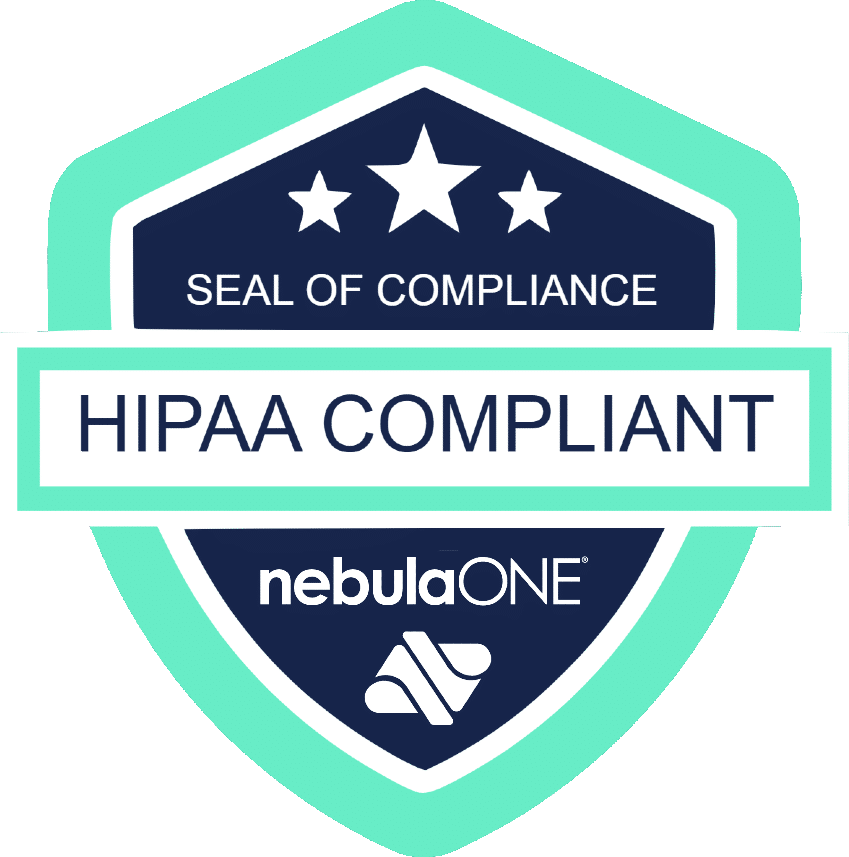There are plenty of reasons why an organization considers migrating its servers, applications, websites, and services to the Azure cloud. Availability, cost effectiveness, and security are three top reasons companies will eventually migrate to Azure. Usually, the first step in many organizations’ cloud adoption is to lift and shift current virtual machines into Azure. While being effective at providing some of the advantages that the cloud has to offer, without intense configuration, things like cost effectiveness and scalability can seem unattainable to even the most seasoned IT personnel. With the inclusion of Azure App Service discovery, assessments, and migration tools, Microsoft has enabled organizations to cut the line in their journey to the cloud, while taking full advantage of the scalability, cost, and agility that Platform-as-a-Service (PaaS) is known for.
Previously, when an organization was considering modernizing its applications when moving to the Azure cloud, there were a couple of options for it:
- Copy and pray – taking a recent backup, companies can attempt to build out an app service from it, and hope it functions as it did before (e.g., homegrown LOB application)
- Rebuild – there are some templates available to rebuild applications from scratch within the Azure platform (e.g., CMS for corporate website)
- Software-as-a-Service (SaaS) offerings – in some cases, organizations find it easier to replace applications with a paid offering (e.g., homegrown CRM to HubSpot)
For organizations looking to take advantage of all the offerings that the Azure cloud provides, there is a migration pathway for modernizing .NET applications. By using the App Service migration assistant, organizations can quickly:
- Assess whether their applications are good candidates to move to App Service
- Discover issues that need to be fixed prior to migration
- Migrate the application to Azure via the tool
To get started, download the appropriate migration tool which maps to the environment where the application is currently deployed here. There are downloads available for Windows, Java on Apache (Linux and Windows), and PowerShell scripts for bulk migrations:
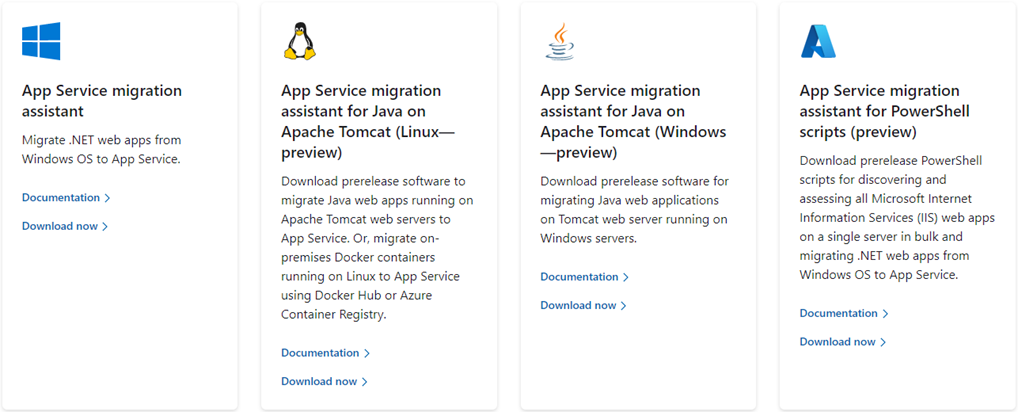
Follow the installation instructions for the current environment that can be accessed via the documentation link. Once installed, select a site from your environment and review the assessment report that gets created:
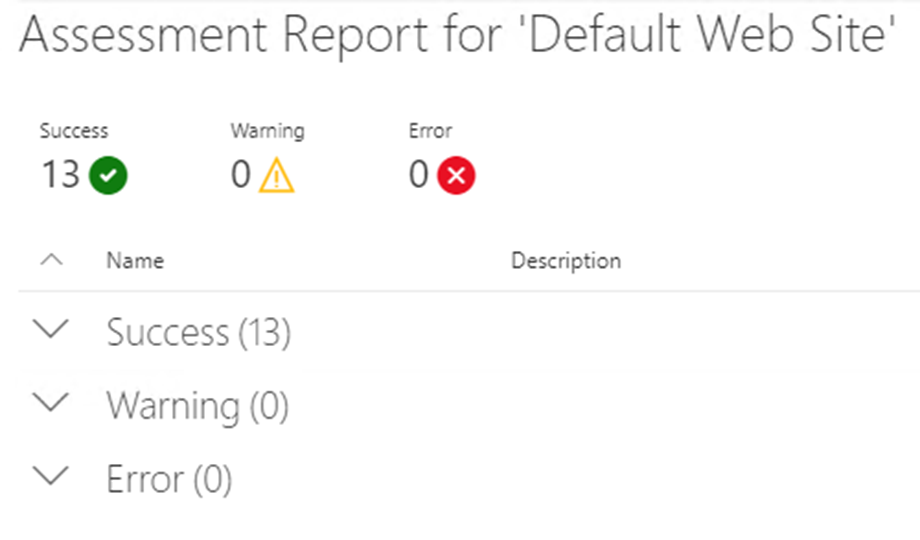
On this page, successes, warnings, and errors will be displayed. The warnings and errors will present you with the opportunity to fix prior to migration to Azure. At this point, if you haven’t created a Migration Project within an Azure subscription, there is an option to create one straight from the application.
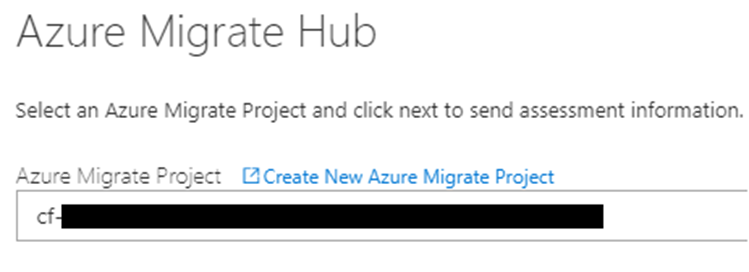
After selecting an Azure Migrate project, select the necessary subscription, resource group, site name, region, and database (if applicable). When satisfied with the inputs, select “Migrate” to being the migration to Azure! It’s that easy!
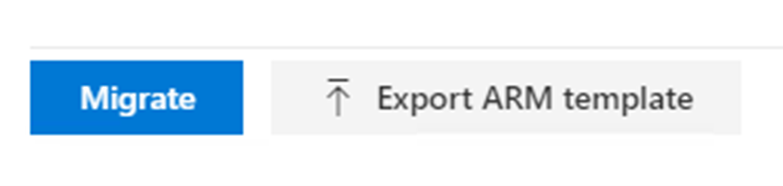
Microsoft is also building this migration tool into the Azure Migrate appliance, where organizations can now query, assess, and migrate .NET applications to Azure App Service during a broader migration effort. This feature is still Public Preview, so there are a few “gotchas,” but for now, if your environment is running on VMWare, you can take advantage of the new, built-in migration experience.
What are you waiting for? The Cloudforce team specializes in Azure migrations and can help your organization navigate the important decision to move resources to the cloud. Start leveraging the benefits of the Azure cloud today by contacting us via the links below!

 by
by