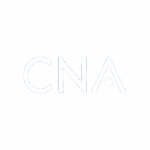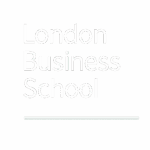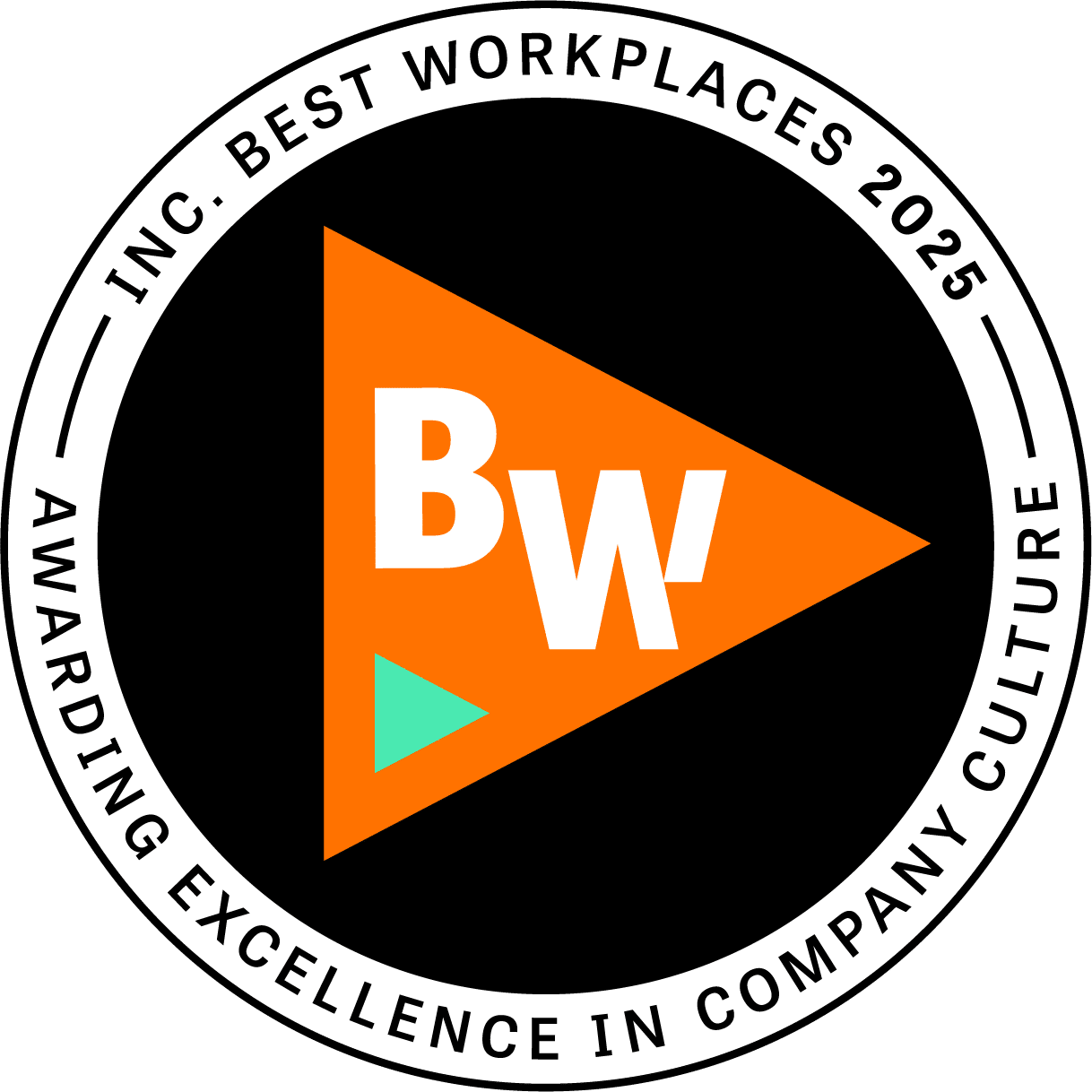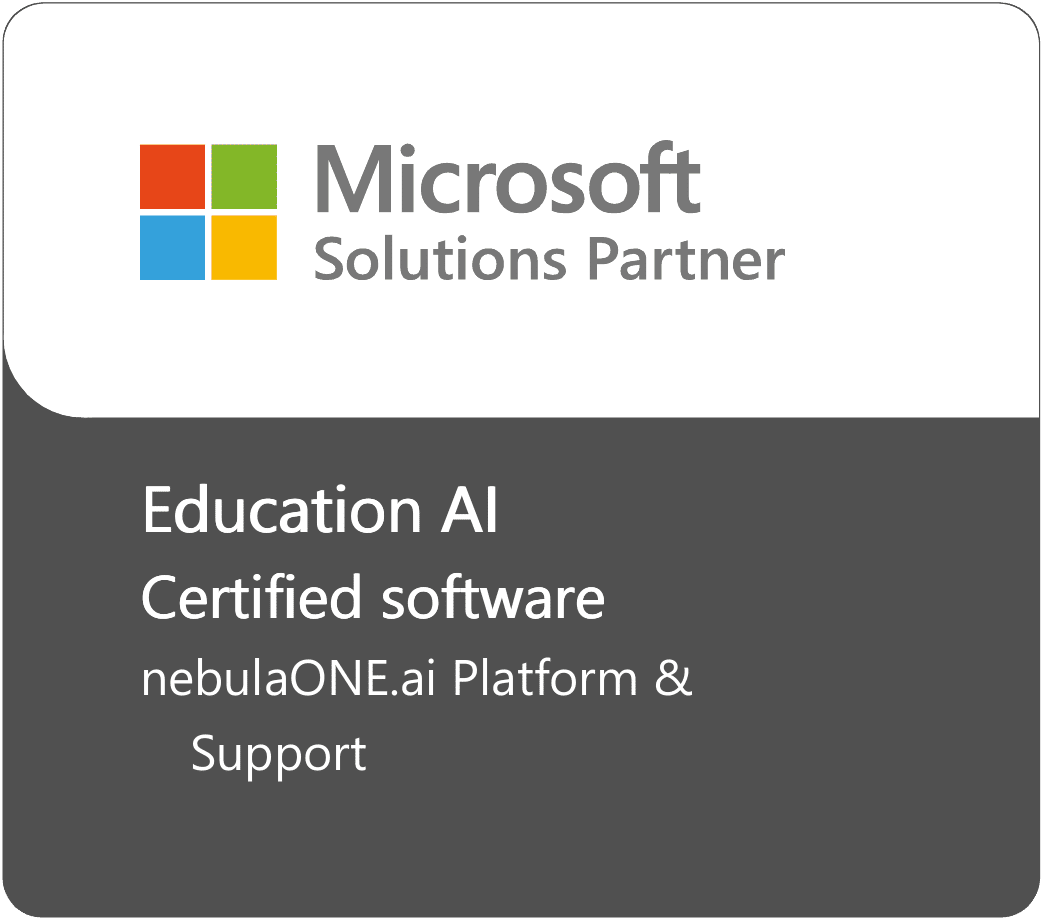Microsoft Ignite 2023
Input-based AI is the “new way to internet.” It is transforming how we create, communicate, and collaborate online. But as IT decision makers, we recognize that it also poses a serious threat to our data, since we don’t know what the chat platforms do with those inputs. Do they use them for training their models? Do they share them with third parties? Do they comply with our privacy policies?
For modern enterprises, this presents a stark choice between unappealing options: to either embrace the full potential of AI, risking exposure of sensitive data; or to retreat into the safety of data protection at the expense of falling behind in a competitive, AI-driven market.
It is against this backdrop that Microsoft Ignite 2023 presented solutions tailored for this very challenge. The “Boost Productivity with Bing Chat Enterprise and Edge for Business” session, hosted by Sean Lyndersay and Bhudev Vats, illuminated Microsoft’s vision of the future – a future where AI and data security are achievable in harmony.
Two key announcements: the introduction of Microsoft Copilot and the enhancements to Edge for Business. Let’s unpack these developments and then explore how they can be harnessed effectively.
Copilot and the New Way to Internet
First, Microsoft Copilot is available as a productivity game-changer. We’re already familiar with the magic of image and text-enabled AI such as GPT-4 and DALL-E 3; what sets Copilot apart is its commitment to security. Unlike typical chat AIs, Copilot is designed to protect the integrity of your data. It does not utilize data in prompts for learning or training, and access is meticulously tied to user identity. These capabilities aren’t just theoretical – Copilot is available right now, ready to deploy to your M365 tenant at no extra cost.
Crucially, Copilot can be managed for the protection of internal content. Copilot operates with a clear boundary: it can only interact with the content that users can see and have permissions to access, and it discards all data once the session ends. This ensures that the interaction remains completely confidential. Moreover, IT control extends to contextual understanding capabilities. Copilot in M365 admin center is a cohesive management experience for dictating what features of Copilot are available to users. Purview Data Loss Prevention (DLP), configured elsewhere in the organization to prevent sensitive information from being shared, actively restricts Copilot’s ability to “see” sensitive content. To reiterate – information on a page will be accessible to Copilot only when expressly permitted, and not covered by DLP.
Copilot’s utility extends to the admin center itself. IT admins will be able to ask questions about creating specific policies and achieving desired functionality within any admin center, and Copilot will answer with guidance ensuring a consistent application of best practices whether you’re administering SharePoint, Teams, Exchange, or anything else.


Edge for Business: Secure Productivity, Enhanced
In tandem with Copilot, Microsoft also introduced enhancements to Edge for Business. Edge for Business isn’t just another app for viewing webpages; it’s a strategic platform natively integrated with AI, offering a suite of management features. Likewise, in Edge, AI isn’t just an add-on — it’s a core feature, optimized and tailored to enhance productivity while safeguarding the organization. This seamless integration is key to unlocking productivity without sacrificing governance.
Beyond securing content, Edge for Business offers comprehensive enterprise security. It supports users across various environments, providing tools like Intune mobile application management for unmanaged devices. Requiring only that the user log into Edge, IT has the power to deploy a broad spectrum of security features against the complexities of the modern threat landscape, such as device restrictions, remote wipes, and sign-in requirements. In addition, the newly announced Edge management service will enable IT to approve or block extension installation requests from users, allowing the users themselves to drive productivity enhancements while still ensuring oversight.
Shared links, directly from the address bar, will clearly indicate to users which links have been shared with them. This aids in navigating to important locations shared in both Outlook and Teams, with the added benefit of being filterable by extensive metadata. In addition, Edge for Business will soon support Workspaces — shared locations for sets of users to work collaboratively from a set of common tabs, protected from deletion and synced automatically between users.
The strategic enhancement of productivity features in Edge for Business coupled with AI optimization and stringent IT control is a powerful combination that reiterates Microsoft’s commitment to delivering solutions that empower businesses to embrace AI confidently and responsibly.

Strategy, and How Cloudforce Has Your Back
So where does all of this leave you? Adopting AI within the enterprise is not just about leveraging new technologies; it’s about doing so in a way that aligns with organizational goals and values, and a key way to ensure this is to find seasoned experts to help guide your journey. Cloudforce’s deep-rooted expertise in cloud solutions and AI integration positions us at the vanguard of this evolution.
Our starting point is Microsoft Copilot in the admin center. IT decision makers must first understand that this feature is on by default! If it has been disabled it can be re-enabled in the admin center but immediately you should be:
- Assessing the needs of various departments and tailoring the AI capabilities to enhance their workflows without overstepping privacy boundaries.
- Configuring Copilot settings to ensure that sensitive information remains within the confines of the company.
- Training employees to use Copilot effectively.
IT leadership must also determine governance around which features can be used and by whom. This involves:
- Creating clear policies that define the appropriate use of AI tools, compliant with company and regulatory standards.
- Establishing permissions and restrictions for different user groups.
Promoting the use of these tools is crucial for normalizing the responsible usage of AI and making it a natural component of the digital workspace. You should:
- Communicate the benefits and capabilities of Copilot and Edge.
- Ensure that the introduction of these tools into the workflow is smooth and perceived as a positive enhancement rather than a compulsory imposition.
- Monitor and measure the impact of AI integration on productivity and security.
Finally, it is essential to strategically discourage the use of nonsecure AI tools. To do this, IT decision makers can:
- Highlight the advantages of using secure, enterprise-grade solutions like Copilot and Edge for Business over alternatives.
- Implement rewards or recognition programs for responsible AI use at work.
- Provide a clear migration path from nonsecure tools to Microsoft’s solutions.
At Cloudforce, we recognize that the integration of AI in business processes is a journey as well as a destination. We have witnessed firsthand the transformative impact of Microsoft’s AI tools when implemented with precision, and as such we’re uniquely equipped to navigate through a meticulous and client-focused approach.
We start by evaluating your current infrastructure and identifying key areas where Microsoft’s AI solutions can deliver the most impact. This is followed by a tailored implementation plan that aligns with your specific business goals and compliance requirements. Above all our goal is to ensure that your AI integration is smooth, secure, and strategically aligned with your long-term vision.
The combination of Microsoft Copilot and Edge for Business marks a significant leap forward in safe, productive AI usage within the enterprise realm. It’s a clear statement from Microsoft: the future of business computing is not only intelligent but also secure. By collaborating with Cloudforce, businesses can leverage the full spectrum of AI capabilities offered by Microsoft’s tools while maintaining an unwavering focus on data security and user privacy. Contact us for a consultation about the role AI will play in your organization’s future.

 by
by